FAQs
Updated April 2025
Ghostly does not collect or store any user data. We do not track your usage, gather analytics, or collect any personal information.
Ghostly is a Dynamic Island for Windows that allows you to view and control the audio or video currently playing on your PC. Additionally, Ghostly includes a feature called Webview, where you can browse and select music or videos from your favorite platforms directly within the app.
While not required for Ghostly to function, the app includes a webview option that allows you to browse your favorite music and video platforms such as YouTube/YouTube Music, Spotify, and Apple Music. Please note that these platforms are independent of Ghostly. Therefore, if you experience any issues or malfunctions within any of these services, you should contact their respective support teams for assistance.
Yes and no. In some games, switching to borderless window mode is enough for Ghostly to stay on top. However, in others, it may not work properly or may cause issues. It's difficult to guarantee that Ghostly will remain on top of every game window, as each game handles window rendering differently. When it comes to regular app windows, though, Ghostly typically works without any problems.
For now, Ghostly is only available on the Microsoft Store. We originally intended to release it on Steam as well, but due to the inclusion of platforms like YouTube/YouTube Music, Spotify, and Apple Music within the app, Steam flags it as “encouraging the use of alternative payment platforms.” In short, publishing Ghostly on Steam would require removing or completely redesigning that part of the app.
Ghostly was originally designed and built for Windows 11. While it may run on Windows 10, some features might not work as expected or could cause occasional issues.
No, while some music and video platforms may ask you to log in, an account is not required for Ghostly to function.